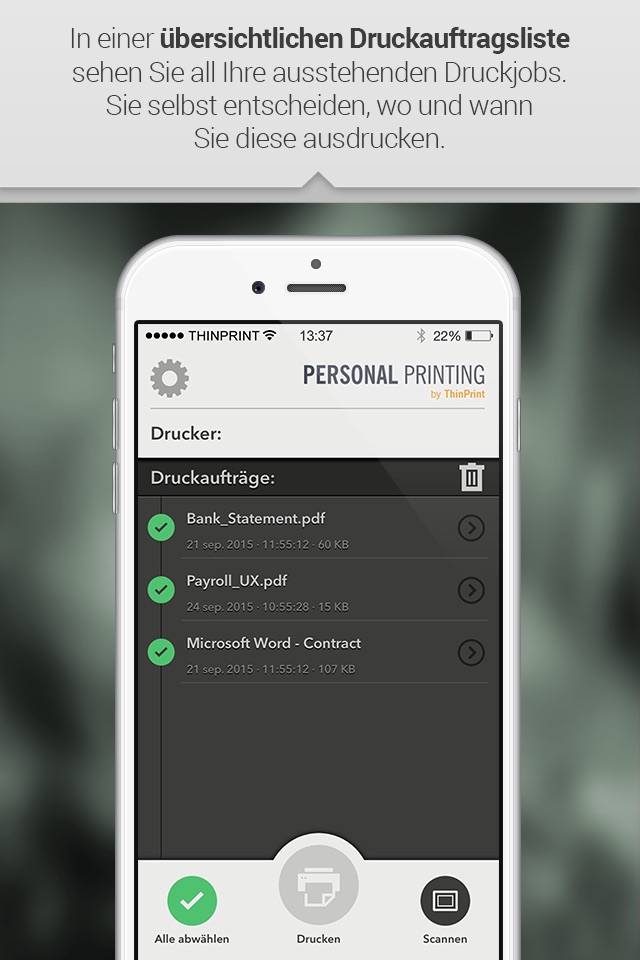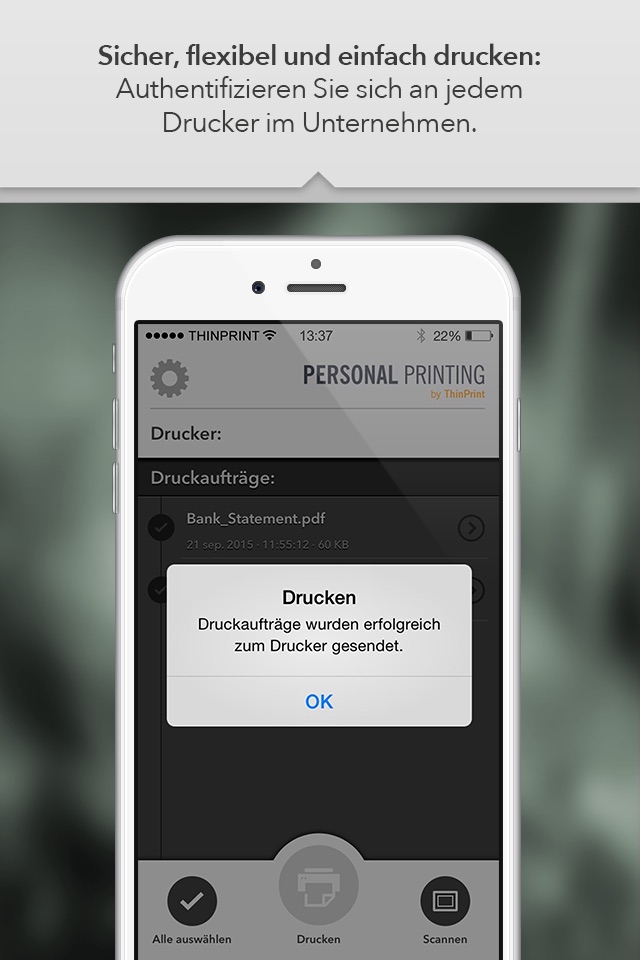ThinPrint Personal Printing
Initiate print jobs easily with your iOS device. ThinPrint Personal Printing is an innovative, cost-effective and secure pull-printing solution which allows you to print flexibly to any printer in your corporate network. Simply equip your printers with stick-on bar codes – no additional hardware or specific printer models are required.
Note: To use this app you need to have the ThinPrint Personal Printing software installed in your company.
Overview
Initiate a print job from a device of your choice. In the Personal Printing app, choose the desired job from the easy-to-view list of print jobs. In order to authenticate your identity, simply scan the QR code attached to the printer – your confidential printouts are then available.
Features
• Mobile authentication via QR code scanner
• Mobile Pull Printing: Release your confidential print jobs anytime you wish
• Significantly reduce print costs and paper wastage
• Remain flexible: Print first and afterwards choose the nearest printer, no additional hardware or specific printer is required
• Conveniently manage your print jobs with the print job list
• Secure print job handling and data transfer
• Improve environmental efficiency
Requires Personal Printing 3.0 and higher.
You can install the ThinPrint Personal Printing app yourself on your device or contact your administrator.